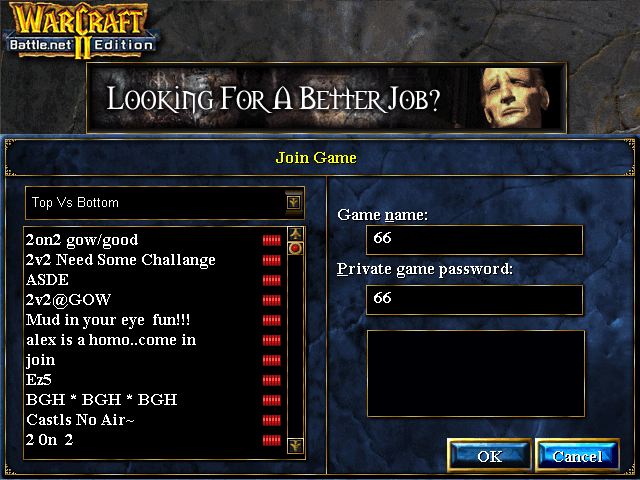
Playing Warcraft 2 Battle.Net Edition with Windows XP/ Windows 2000
Many players have had problems playing War2BNE on system with WinXP or Win2k as their operating system.
What happens is, any game that you try to join, ends up saying that your latency to the game creator is too high.
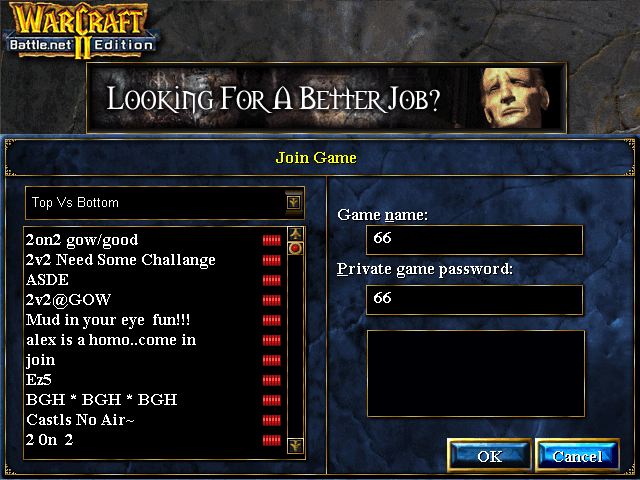
Kyp_Kahn emailed me and gave me an alternative way to fix this, as opposed to using the tiny firewall. Here is what he writes.
I have found a much more efficient way around the ICMP bug that plagues Windows XP and Windows 2000 than what you have posted which uses TinyFirewall. You should put these instructions up as an alternative to TF so those that have XP and cannot use Tiny, will have something that they can use. I've heard of many people who have tried TF but it royally fucked up their machine by making it unbootable. Then the only way to fix it was to go into safemode and remove TF so that the machine would boot up again. This VERY tiny app (so small it doesnt even require a reboot to use), will give those people something that they can use to join/host games without having the latency problem. Here are the instructions:
Download this VERY VERY small an unintrusive Firewall. This firewall option is available to you if you cannot figure out the TinyFirewall setup. Also, on a lot of WinXP machines, TinyFirewall has caused the machine to lockup on bootup. This firewall also does not load upon startup, and does not eat up ram like Tiny can do with all of it's MD5 checking of application MD5sums.
This is also an open source project on sourceforge.
http://www.txakynetwork.tk
http://www.txakynetwork.com/downloads/FirewallFHK.zip
This setup (in my opinion), is WAY easier than that of TinyFirewall because you dont have to go through the hassle of setting up TinyFirewall and all it's annoying "Do you want to allow this or that" windows popping up every 2 seconds when your trying to configure it.
Simply Download this file, unzip it, run the Firewall.exe file, click on Add Rule, set these:
Protocol: ICMP
Action: Drop
Here is a SS of what it would look like:

Click install and THEN start and you are done!!! You dont even have to reboot! Then open War2, and enjoy the world of connecting to games without having to exit/re-enter war2 real quick just to join or host a game.
You can literally have this up and running under 3 minutes even on a dialup connection. The file is all of 14K, and the setup only requires 3 clicks (Open, Setup rule, Start).
Technical Note: The "action" really doesnt matter what you set it to, as long as it's either Deny or Forward. The reason for this is because the NT kernel does not do anything with Destination Unreachable requests, and therefore they are left in limbo on the machine which causes war2 to screw up. Therefore, if you TELL the machine what to do with them, War2 will no longer screw up and say that you cannot enter because of latency problems. This same logic applies to TinyFirewall in that it doesnt matter if you set it to Deny or Allow, but as long as it does SOMETING, it will work.
Back [an error occurred while processing this directive]