| Author
|
Thread |
  |
|
KillaBoBilla
Joined: 10 Feb 2002
Posts: 740
|
Files that wont delete
In that same crazy folder I was talking about earlier, I have a version of The Last Samurai that I can open but can't delete. It says that it is being used by another user or some junk like that!
Any ideas?
|
 Sat Apr 17, 2004 9:37 am
Sat Apr 17, 2004 9:37 am |
|
|
Skechers

Joined: 23 Feb 2003
Posts: 6077
|
Re: Files that wont delete
quote:
Originally posted by KillaBoBilla
In that same crazy folder I was talking about earlier, I have a version of The Last Samurai that I can open but can't delete. It says that it is being used by another user or some junk like that!
Any ideas?
win xp???
b/c if it ix winxp, it might have made a copy or shortcut and that is why
|
 Sat Apr 17, 2004 11:24 am
Sat Apr 17, 2004 11:24 am |
|
|
KGBagent97

Joined: 03 May 2002
Posts: 90
Location: Lafayette, Indiana |
try rebooting then using command prompt to delete
|
 Sat Apr 17, 2004 12:32 pm
Sat Apr 17, 2004 12:32 pm |
|
|
KillaBoBilla
Joined: 10 Feb 2002
Posts: 740
|
quote:
Originally posted by KGBagent97
try rebooting then using command prompt to delete
eh? I dont speak computer. I need step by step instructions! thanks
|
 Sat Apr 17, 2004 12:50 pm
Sat Apr 17, 2004 12:50 pm |
|
|
KGBagent97

Joined: 03 May 2002
Posts: 90
Location: Lafayette, Indiana |
tell me where the file is located, C:/asdfkfds/aodsfo etc
|
 Sat Apr 17, 2004 1:13 pm
Sat Apr 17, 2004 1:13 pm |
|
|
Zeno

Joined: 18 Jul 2002
Posts: 285
|
Just reboot.
|
 Sat Apr 17, 2004 1:44 pm
Sat Apr 17, 2004 1:44 pm |
|
|
Aerasal

Joined: 02 Feb 2004
Posts: 3437
|
quote:
Originally posted by Zeno
Just reboot.
he dunno wat that means
|
 Sat Apr 17, 2004 1:44 pm
Sat Apr 17, 2004 1:44 pm |
|
|
KillaBoBilla
Joined: 10 Feb 2002
Posts: 740
|
quote:
Originally posted by KGBagent97
tell me where the file is located, C:/asdfkfds/aodsfo etc
C:\Documents and Settings\Administrator\My Documents\My Videos
|
 Sat Apr 17, 2004 1:51 pm
Sat Apr 17, 2004 1:51 pm |
|
|
Jza
Joined: 14 Jul 2001
Posts: 894
Location: USA |
Killa first right click the file and select properties. Make sure read-only is unchecked. Make sure there are no programs that are running or even using the file in some sort of list.
Last ditch try, restart the PC. While it's booting up, hold F8 and try to get into safe mode. Try deleting it from there and restart in PC. Good luck.
|
 Sat Apr 17, 2004 2:42 pm
Sat Apr 17, 2004 2:42 pm |
|
|
|
|
KGBagent97

Joined: 03 May 2002
Posts: 90
Location: Lafayette, Indiana |
make sure it isn't read only, restart your computer, open a command prompt by going to start > accessories > command prompt and type in it:
del c:\docume~1\adminis~1\mydocu~1\myvide~1\filenamehere
full file name with extension, example: thelastsamurai.avi
if it has spaces just do something like "the*.avi" (exclude quotes) and make sure nothing else begins with 'the' or ends with avi
if you cant get that to work, post the file name
|
 Sat Apr 17, 2004 3:34 pm
Sat Apr 17, 2004 3:34 pm |
|
|
|
|
KillaBoBilla
Joined: 10 Feb 2002
Posts: 740
|
Okay, so I tried what you said KGB and it didnt seem to fly. And then I moved all other files out of the folder because I thought maybe that was why it didnt work, but it still didnt work.
Also, I can't check the properties of the file for some stupid reason. My computer just wont do it.
BTW, the file name is:
"the last samurai (divx dvd rip).avi"
thanks for your help. Picka, you seem to know what you are talkinga bout too... maybe you have an idea?
|
 Sat Apr 17, 2004 9:40 pm
Sat Apr 17, 2004 9:40 pm |
|
|
KGBagent97

Joined: 03 May 2002
Posts: 90
Location: Lafayette, Indiana |
what does it say when you try that ? does it give an error or what?
try this if you didnt: (reboot first)
del c:\docume~1\adminis~1\mydocu~1\myvide~1\thelas~1.avi
what does it do when you try and go to properties? nothing? and does the movie actually even work? ;x
|
 Sun Apr 18, 2004 1:06 am
Sun Apr 18, 2004 1:06 am |
|
|
|
|
Jza
Joined: 14 Jul 2001
Posts: 894
Location: USA |
Hey Killa, try what Picka said.. Rename the file and try to delete it. Right click/rename. Weird your PC won't let you check its properties... And did you ever try deleting it from safe mode? That's just to make sure the systems not running many things that could be the cause. Keep us posted. I hate little nagging things like that heh.
|
 Sun Apr 18, 2004 9:02 am
Sun Apr 18, 2004 9:02 am |
|
|
KillaBoBilla
Joined: 10 Feb 2002
Posts: 740
|
thanks a lot guys
Picka, I could kiss you!
97 same goes for you, and Jza, you KNOW I love you!
(Picka's method ended up working)
|
 Sun Apr 18, 2004 9:14 am
Sun Apr 18, 2004 9:14 am |
|
|
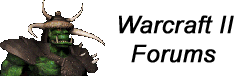
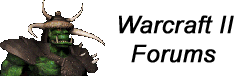
 Warcraft Occult Forum Index
-> Moderated General Discussion
Warcraft Occult Forum Index
-> Moderated General Discussion