| Author
|
Thread |
  |
|
KillaBoBilla
Joined: 10 Feb 2002
Posts: 740
|
Axo, Jza, Jigga... anyone who knows about computers
Hey... Im running XP Pro and I have a problem.
Lately my computer has been running really slowly... I hit ctrl alt del and check out the task manager, and under processes, it shows that explorer.exe will be using up to 70 000K of my memory... ... However, it normally uses about 20 000 K and only starts to use a ton when I open up a folder that has all of my movies in it. Just so you know, this folder has about 30 gigs of movies. So, after I close that folder, I would expect the memory usage to drop from 70 000K back to about 20 000K. This doesnt happen. It stays up at 70000K, making my computer slow as all hell. So, every time I open that folder, my computer is basically useless!
What causes this? And can I fix it easily? In case you couldn't tell, I know nothing about computers 
Also... I want my computer to run a little in general... Im not gonna upgrade it or O/C it cause that is way over my head. Is there anything I can do just to clean it up, so that not so much is running all the time?
Thanks
|
 Tue Apr 13, 2004 10:18 pm
Tue Apr 13, 2004 10:18 pm |
|
|
~Dakine..HeX

Joined: 15 Sep 2000
Posts: 4062
Location: salt lake city |
well if you burn the porns to a DVD you wont have to go into that folder anymore.
dvd burners are going down in price
|
 Tue Apr 13, 2004 11:42 pm
Tue Apr 13, 2004 11:42 pm |
|
|
LorDEx
Joined: 18 Jul 2003
Posts: 52
|
Re: Axo, Jza, Jigga... anyone who knows about computers
quote:
Originally posted by KillaBoBilla
Hey... Im running XP Pro and I have a problem.
Lately my computer has been running really slowly... I hit ctrl alt del and check out the task manager, and under processes, it shows that explorer.exe will be using up to 70 000K of my memory... ... However, it normally uses about 20 000 K and only starts to use a ton when I open up a folder that has all of my movies in it. Just so you know, this folder has about 30 gigs of movies. So, after I close that folder, I would expect the memory usage to drop from 70 000K back to about 20 000K. This doesnt happen. It stays up at 70000K, making my computer slow as all hell. So, every time I open that folder, my computer is basically useless!
What causes this? And can I fix it easily? In case you couldn't tell, I know nothing about computers 
Also... I want my computer to run a little in general... Im not gonna upgrade it or O/C it cause that is way over my head. Is there anything I can do just to clean it up, so that not so much is running all the time?
Thanks
Could be corrupted files. Also, do you have the folder listed to display thumbnails? Because it's probably trying to get previews for all of the movies at once.
|
 Tue Apr 13, 2004 11:56 pm
Tue Apr 13, 2004 11:56 pm |
|
|
Jza
Joined: 14 Jul 2001
Posts: 894
Location: USA |
Hi Killa. I haven't had time to think about your problem too thoroughly but here are just some random thoughts. I don't know what you have running when your PC starts up so I can't make any comments on that level. My PC starts with virtually no other programs starting and this eliminates all kinds of potential problems when you're installing software for the first time. I do have a registry file I have saved at home that unloads used DLL files from memory as soon as you're done with them. XP normally keeps these files afloat in memory and that's not too efficient. Also it's a shot in the dark but many people who use XP pro like myself, disable the indexing service asap. It's a mem hog, but I'm not sure if it's affecting your viewing of that folder. You never know. Indexing settings for each drive can be checked by right clicking the drive letter from explorer and going to it's properties. You might just want to hit services.msc in the run button at the start menu, fine indexing service, and disable that and see if it helps (possibly after a restart).
You can check out this pasty fellas website I came upon a ways back called BlackViper.com. The boy gets no sunlight but he's saved many people time by trialing and erroring XP OS'ed machines for better performance. I wish I found his site before I did my own trial and error... woulda saved me some time.
Sorry I don't have any concrete answers off hand at the moment, but I'm sure a good man will chip in a good tip for you. In the mean time, good luck sir.
|
 Wed Apr 14, 2004 6:10 am
Wed Apr 14, 2004 6:10 am |
|
|
-667-
Joined: 21 Nov 2001
Posts: 5886
|
A program called Rambooster will at least free the ram...
|
 Wed Apr 14, 2004 6:33 am
Wed Apr 14, 2004 6:33 am |
|
|
x

Joined: 31 Oct 2001
Posts: 1634
Location: Athens, GA |
Watch out for that program called BiZaTcH it will delete the RAM
|
 Wed Apr 14, 2004 7:29 am
Wed Apr 14, 2004 7:29 am |
|
|
xAkroN

Joined: 12 Apr 2003
Posts: 1016
Location: New York City |
quote:
Originally posted by x
Watch out for that program called BiZaTcH it will delete the RAM
lol
|
 Wed Apr 14, 2004 1:44 pm
Wed Apr 14, 2004 1:44 pm |
|
|
KillaBoBilla
Joined: 10 Feb 2002
Posts: 740
|
thanks guys
it helped!
And that guy's site is sweet Jza!
|
 Thu Apr 15, 2004 6:42 pm
Thu Apr 15, 2004 6:42 pm |
|
|
|
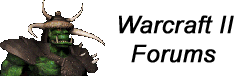
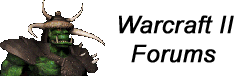
 Warcraft Occult Forum Index
-> Moderated General Discussion
Warcraft Occult Forum Index
-> Moderated General Discussion