| Author
|
Thread |
  |
|
WarIINewBiE
Joined: 30 Jan 2004
Posts: 102
|
Dual Boot OS
Any one here knows if there is a way or a program to dual boot win9x and OS2?? If so, please give me some info.
|
 Sat Mar 13, 2004 10:12 pm
Sat Mar 13, 2004 10:12 pm |
|
|
GaNzTheLegend

Joined: 01 Jan 2001
Posts: 8287
Location: Toronto, Canada |
Get 2 computers
|
 Sat Mar 13, 2004 10:27 pm
Sat Mar 13, 2004 10:27 pm |
|
|
|
|
GaNzTheLegend

Joined: 01 Jan 2001
Posts: 8287
Location: Toronto, Canada |
thats illegal
|
 Sun Mar 14, 2004 12:09 am
Sun Mar 14, 2004 12:09 am |
|
|
oHiTMaNo
Joined: 01 Mar 2003
Posts: 417
|
Yes, the easiest way is to start with a blank harddrive, create 3 partitions (one for windawz..one for os2...and a near gig for swap space). and then just install....install..and you're done.
On the other hand that takes time and stuff, there is a program out called VMWare (I have it somewhere here). Which allows you to install it, then virtually install another OS (or 2..or 3..etc) into a virtual partition on your drive (for all of you not following...that means its not really there =P). You can then literally alt-tab back and forth between OS's
|
 Sun Mar 14, 2004 12:20 pm
Sun Mar 14, 2004 12:20 pm |
|
|
WarIINewBiE
Joined: 30 Jan 2004
Posts: 102
|
I think I know what Axo is talking about but don't you need a program like system commander or so to get that user interface option where it ask you to see which OS you want when you start you computer?? Or will win200/xp already reconize that you have another OS besides win9x on the other partition and bring the option up automatic?
|
 Mon Mar 15, 2004 9:39 am
Mon Mar 15, 2004 9:39 am |
|
|
WarIINewBiE
Joined: 30 Jan 2004
Posts: 102
|
oHiMano: Thanks for the info, I will seach for that program and see how it works out!
|
 Mon Mar 15, 2004 9:40 am
Mon Mar 15, 2004 9:40 am |
|
|
$hazm

Joined: 24 Mar 2001
Posts: 1882
|
Nah don't follow hitmans advice it won't work. You will need a partition, but not three, only two. Putting swap space on a partition on the same disk will slow things down considerably. You better off using the patition the o/s is installed on. There are hundreds of ways to make partitions so figure it out. =-)
Then your going to need some kind of boot program, if you install both o/s's without a boot program the last one you install will over right the master boot record and you will only be able to boot the computer into that os. I am not sure whats out their for OS2 but try Boot Magic. Should work. If not then a linux based, like Lilo, will for sure work for you. The best bet it to install os2 first in the second partition, then install windows into the first, then boot into windows and install boot magic, and configure it to boot os2 and windows, I am pretty sure this will work for you but I never tried it with os2, so you might need a different program.
|
 Mon Mar 15, 2004 2:03 pm
Mon Mar 15, 2004 2:03 pm |
|
|
oHiTMaNo
Joined: 01 Mar 2003
Posts: 417
|
I completely disagree with everything you just said but Im not here to start fights, VMWare is still BY far the easiest program to use =)
|
 Mon Mar 15, 2004 3:19 pm
Mon Mar 15, 2004 3:19 pm |
|
|
x

Joined: 31 Oct 2001
Posts: 1634
Location: Athens, GA |
quote:
Originally posted by oHiTMaNo
I completely disagree with everything you just said but Im not here to start fights, VMWare is still BY far the easiest program to use =)
Exactly.
|
 Mon Mar 15, 2004 6:46 pm
Mon Mar 15, 2004 6:46 pm |
|
|
kublikhan

Joined: 11 Jul 2003
Posts: 2849
Location: Schaumburg, IL |
Install win 9x first, then os/2. Use Warp's dual boot option.
Alternatively, use a boot loader like Lilo.
VMware is much slower than a real PC and I would not recommend that option if you were using this everyday. However if you don't mind your system being half as fast with half as much memory, vmware is ok.
|
 Mon Mar 15, 2004 6:51 pm
Mon Mar 15, 2004 6:51 pm |
|
|
$hazm

Joined: 24 Mar 2001
Posts: 1882
|
Yes vmware slows BOTH operating systems to a CRAWL. If your computer is a state of the art top of the line $5000.00 computer you might not notice the lagg, otherwise I would forget using VMware
|
 Mon Mar 15, 2004 7:20 pm
Mon Mar 15, 2004 7:20 pm |
|
|
oHiTMaNo
Joined: 01 Mar 2003
Posts: 417
|
thats overly odd, I ran VMWare pretty smoothly on a p2 500mhz with 384mb using windows 2k and redhat 8.2....to each his own
|
 Mon Mar 15, 2004 7:45 pm
Mon Mar 15, 2004 7:45 pm |
|
|
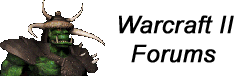
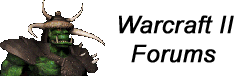
 Warcraft Occult Forum Index
-> Moderated General Discussion
Warcraft Occult Forum Index
-> Moderated General Discussion