If you need a reason to buy Kali other than Warcraft 2, check the Kali games list. Kali is constantly upgraded to support new games that come out.
Playing War2 on Kali
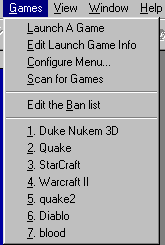
To start with, download the latest Kali software. Install and then run Kali.
If you have registration codes, put them in. If you do not have registration codes, you stil get a 15 minute trial of Kali. You get booted off of Kali after 15 minutes, but
you can relog for a new 15 minutes infinite times.
Kali will recognize a new user and will scan your hard drive for supported games. If it fails to do this, you can scan for games yourself by selecting 'Games' from the top menu and then 'Scan for Games'. This will find Warcraft 2 on your hard drive if it is there, but it is not done just yet. The default for War2 on Kali and Zone is set to pkt:8. What the heck is that? It is simply the rate at which information is sent back and forth between players. A higher pkt makes a game run smoother, with worse reponse time. A lower pkt makes the game run not so smooth with a better response time. After years of playing on Kali, the players learned that it is better to host a game on either pkt:3 or pkt:4.
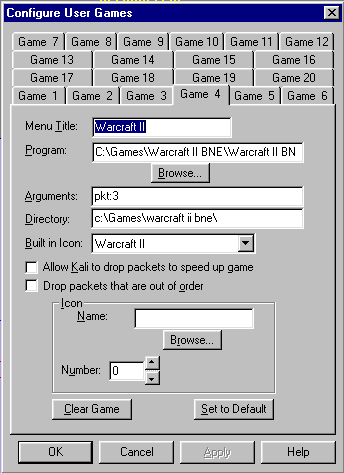 As you can see in the picture, you have put in the arguments box, 'pkt:3' ;or pkt:4'. Under the 'games' menu at the top, select 'Configure Games...' and find the Warcraft 2 tab.
Another way to get there is to right click the War2 icon at the bottom, and it will automatically bring you here.
As you can see in the picture, you have put in the arguments box, 'pkt:3' ;or pkt:4'. Under the 'games' menu at the top, select 'Configure Games...' and find the Warcraft 2 tab.
Another way to get there is to right click the War2 icon at the bottom, and it will automatically bring you here.
Now you are all setup. Simply click the War2 icon at the bottom of the screen, and it will automatically run the game.
When you get into the game, click on 'Multiplayer', then either 'enhanced' or 'classic' depending on what version you want to play.
Then select 'ipx network' and create or join a game.
Latency Guide
As you have read above, the most important feature for making a game run well is the pkt setting. Make sure that your pkt setting is set on 3 or 4. Anything higher than that will cause the game to respond very poorly. Anything lower will cause the game to run very slow.
Note: ONLY the host of the game has an effect on the pkt setting. If you are set up as pkt:8 and join a game hosted by a pkt:4, then the game will be played as pkt:4.
Before you join a game you should also check your latency to the server you are on. You do this by using either the /kali, or /games command. Find your name on the list and see what your ping, and your loss is. A lower ping number is always better. If you have a ping that is over 500, then you will be slowing the game down. If your ping is over 1000, then you should probably try to reconnect, or speed up your connection.
These 2 links can help speed up your dial-up connection alot. Check them out to see if they apply for you.
A dial-up connection fix
Another dial-up connection fix
You should also be concerned about your number found under the column called loss. This number can range anywhere from 0 to 100, and represents the percentage of your packets that get lost on the way to their destination. If you have more loss than 5, then you will seriously start to slow the game down. Reconnecting will sometimes fix this problem.
In-game lag fixes
The only thing you can do once the game has started, is to make sure the latency setting is kept on low (Battle net edtion only). High and Extra High latency settings simply cause the game to run at a high pkt setting.
There are also many other false rumors about fixing lag while in the game. Keep in mind that all of these do not help the game speed in any way.
-Alt-m, or Alt-s, to turn off the music or sound speed up the game. Wrong. The music or sound in no way, impacts the information sent to the other players.
-Typing too many messages causes lag. False again. Messages are so small in size, that typing a few, or many, slow down the game in any way.
-Everyone has to have the game speed at the same level. The game speed is always the same on all computers. If 1 player changes the game speed, then it gets changed on all of them.
-Pausing the game lets all of the computers 'sync'. I've always loved this one. The fact is, a bad connection is still a bad connection after you unpause. I've never seen this help a game in any way, but players continue to 'use' it.
Support
Kali support and FAQs.
This page has lots of information to help you install and setup Kali, as well as several email
addresses for additional help.
Back [an error occurred while processing this directive]