| Author
|
Thread |
  |
|
AGNB
Joined: 01 Sep 2010
Posts: 82
|
Someone please help me fix my game and make it stop crashin!
Hi guys, I know some of you are computer geniuses. So a month ago I bought a new desktop from Bestbuy so I could run SC2 well. I bought a k320 i3 - 3.2k processor 6gb ram -
http://reviews.cnet.com/desktops/lenovo-ideacentre-k320-3019/4507-3118_7-33988496.html
I then installed a Radeon ATI HD 4670 1GB video card, and updated all the drivers for it.
Since this time, my starcraft 2 randomly crashes, only when I am playing a game (1s 2s 3s 4s) either on the very first game sometime, or I can get up to about 4 games in before it crashes. The screen goes black, the noise turns into humming.
Recently, my monitor began saying "Out of Range" H: 93 khz, V: 116Hz. My monitors max reso is 1024x768 (i know its old) and I run game in this reso.
I know the computer only comes with like a 280w power supply, and my graphics card should have like a 500w, I thought this was definitely it, but recently, my computer doesn't feel too hot when it crashes, and I can reboot and just play my 1-4 games again.. I will buy a new PSU if needed but I don't want to buy all this shit and have the game still not work.
I could also get a new monitor, but ive literally played hundreds of games on the monitor and with my comp how it is... I just don't know what the fuck the problem actually is.
I have tried: setting the affinities to only use a few of my processors, Setting refresh rate to 60 instead of default, capping frame rates in the sc2 document, running in windowed mode, updating graphics drivers.
Any ideas, please let me know... It's so killer to be on a run and then start losing a bunch of games because your brand new computer keeps crashing ; /
|
 Sun Mar 06, 2011 9:12 pm
Sun Mar 06, 2011 9:12 pm |
|
|
|
|
Sparkz102

Joined: 27 Feb 2003
Posts: 2999
Location: War2 |
from a pure guess, its ur video card
_________________
I am also a contradiction of my own lies
|
 Mon Mar 07, 2011 3:29 pm
Mon Mar 07, 2011 3:29 pm |
|
|
AGNB
Joined: 01 Sep 2010
Posts: 82
|
Well, the vid card did run the game on high settings like 20 games in a row before the crashes started.
I now run on low settings. The screen goes black, noice goes into humming, and i have to manually turn off computer.
|
 Mon Mar 07, 2011 3:37 pm
Mon Mar 07, 2011 3:37 pm |
|
|
KingHillBilly

Joined: 24 Oct 2000
Posts: 1154
Location: California |
It's 100% your power supply and video card.
I'm sure you can run solitaire just fine. Put the card that came with the computer in and i'm sure it'll run - upgrade your power supply to a reasonable 750watt and you'll be fine.
http://www.newegg.com/Product/Product.aspx?Item=N82E16817703029&Tpk=750w
|
 Mon Mar 07, 2011 4:05 pm
Mon Mar 07, 2011 4:05 pm |
|
|
7VlesSiah

Joined: 16 Feb 2001
Posts: 2456
|
4670 isn't a power intensive card. 400W would be more than enough for it probably. I don't even think that card has a cooler. Isn't it latently cooled? I tis entry level gaming card.
_________________
I have hacks in my brain and I use them.
Last edited by 7VlesSiah on Mon Mar 07, 2011 6:19 pm; edited 1 time in total
|
 Mon Mar 07, 2011 5:25 pm
Mon Mar 07, 2011 5:25 pm |
|
|
7VlesSiah

Joined: 16 Feb 2001
Posts: 2456
|
It is also pretty shit ass. What you were thinking buying that? 5770s are so cheap now.
_________________
I have hacks in my brain and I use them.
|
 Mon Mar 07, 2011 5:27 pm
Mon Mar 07, 2011 5:27 pm |
|
|
KingHillBilly

Joined: 24 Oct 2000
Posts: 1154
Location: California |
http://www.guru3d.com/article/ati-radeon-hd-4670-review/4
No, it's not a powerful card, but it still consumes 200+ watts at load. With a 280 watt powersupply, the computer has little power remaining.
This problem is quite obvious.
Things that can happen if your PSU can't cope with the load?:
bad 3D performance
crashing games
spontaneous reset or imminent shutdown of the PC
freezes during gameplay
PSU overload can cause it to break down
|
 Mon Mar 07, 2011 6:19 pm
Mon Mar 07, 2011 6:19 pm |
|
|
foonat
Joined: 09 Mar 2003
Posts: 7716
|
khb is right, get a new psu. also, learn your lesson from buying cheap shit and make your own next time 
|
 Mon Mar 07, 2011 7:03 pm
Mon Mar 07, 2011 7:03 pm |
|
|
7VlesSiah

Joined: 16 Feb 2001
Posts: 2456
|
Lol.. I didn't even read his post. 280 W LOL. What are you thinking dude? I didn't even think they made them that low.
_________________
I have hacks in my brain and I use them.
|
 Mon Mar 07, 2011 7:11 pm
Mon Mar 07, 2011 7:11 pm |
|
|
turtleman@can
Joined: 08 Apr 2003
Posts: 8841
Location: Canada |
yeah essentially your video card doesn't have enough juice to run, let alone overheat. As soon as it gets demanding, it's going to crash because it's just going to sit there asking your psu for power and not receive it and then shut itself down.
I don't think any current video cards demand anything over a 500 watt psu - but I think this actually depends on some other factors. I'm not too familiar with it but I remember reading up a bit about it and there's different components of a PSU that determine how much power is going to feed into your video card. But either way, for that video card I would assume that a 400-500 watt psu would be fine.
I'm running a 5570 card on a 300 watt PSU right now , but it was built to handle the card specifically.
Last time I had this issue, I just replaced the PSU in my tower with a 500 watt psu I had bought for 50 bucks. It's easy to replace. You basically just unscrew the PSU and make a note of where the power cables are being unplugged from your motherboard. Replace it and stick the cables back in where they were.
Your video card may or may not have it's own dedicated power outlet - but your manual will tell you this. Normally they don't and it gets fed through the motherboard.
In the meantime you could try shutting down your multi cores running with starcraft 2 to limit the power going to them - this might fix the problem but it's annoying because you need to do it every time you launch the game. ctrl - alt - delete while game is running , right click starcraft 2 under processes - set affinity - deselect all but 0 and hit ok
|
 Tue Mar 08, 2011 2:16 pm
Tue Mar 08, 2011 2:16 pm |
|
|
AGNB
Joined: 01 Sep 2010
Posts: 82
|
Thanks for the replies guys.
I googled something like "starcraft 2 crashing with windows 7 + radeon 4670" and found out that thousands of people have the same black screen + sound buzzing problem. It is a specific problem to the ATI/win7 64 bit composition. That coupled with the PSU should fix it... there are a couple registry edits to potentially fix the ATI/win7 issue, im going to try them when I have time.
LOL, I know the PSU sucks and the comp/card aren't the best, I bought them at bestbuy because I wanted to play NOW. I know I could have gotten a far better card on newegg. I built my last gaming CPU, but now, I am older, I work 2 jobs, and I am finishing law school.
Working 60 hour weeks + full time school makes it hard to order/build my computer properly. But yeah, there are a few fixes out there.
Computer problems hurting my RTS playing!! fucking ass shit sucks, oh well hopefully itll work out s00n.
or maybe ill just play some war2 again, much less graphic intensive ; )
|
 Tue Mar 08, 2011 6:56 pm
Tue Mar 08, 2011 6:56 pm |
|
|
7VlesSiah

Joined: 16 Feb 2001
Posts: 2456
|
Have you got the latest drivers from their website? Old drivers have lots of bugs.
_________________
I have hacks in my brain and I use them.
|
 Wed Mar 09, 2011 10:58 am
Wed Mar 09, 2011 10:58 am |
|
|
foonat
Joined: 09 Mar 2003
Posts: 7716
|
you can replace the psu pretty easily and cheaply (50 bucks for a good one), just make sure the new one fits in your case. store-bought comps all do this: they go cheap as fuck on the power supply, motherboard, and ram and just advertise the processor, video card, and hard drive to get you to buy it
edit: this one looks to be plenty. i have an antec power supply myself and it has been great for almost 3 years now, so you can definitely look around for something comparable and cheaper, i'm just biased http://www.newegg.com/Product/Product.aspx?Item=N82E16817371007
|
 Wed Mar 09, 2011 11:13 am
Wed Mar 09, 2011 11:13 am |
|
|
Thomas29
Joined: 17 Mar 2011
Posts: 268
Location: Canada,Ontario |
I would have to say your Computer just is not good enough and you need to upgrade.
|
 Sun Apr 10, 2011 2:58 pm
Sun Apr 10, 2011 2:58 pm |
|
|
|
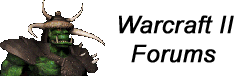
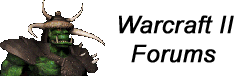
 Warcraft Occult Forum Index
-> Starcraft II General Discussion
Warcraft Occult Forum Index
-> Starcraft II General Discussion